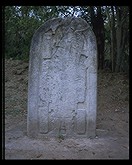
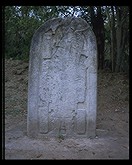
|
Motorola Xoomby Philip Greenspun, March 2011 |
The Motorola Xoom tablet computer has a 1280x800 pixel screen with a widescreen ratio. If you don't have a television, this makes it better for watching standard 16:9 HD-aspect ratio movies than the original iPad, with its 1024x768 (4:3) screen.
Visit Amazon.com for product images.
 If you know how to use an Android phone... you won't have any idea how
to use a Motorola Xoom.
If you know how to use an Android phone... you won't have any idea how
to use a Motorola Xoom.
One example: One of the great things about the Android 2.x operating system for mobile phones is the consistent interface, more consistent than on iPhones and iPads. With Android 2.x, you can count on four buttons being available at all times and always in the same place: menu, home, back, and search. That was such a great idea... that they threw it out with Android 3.0 and the Xoom. Reading a book with the book reader app? The menu button is nowhere to be found. Touch in the upper right area of the screen and the page turns. Except that if you first touch in the middle of a page, a "menu" icon shows up in the upper right area of the screen and touching there then brings up a menu rather than turning the page.
This is the point where I stopped testing out the Xoom. It costs more than an iPad. It works less well than any of the Android phones that I've tried.
The Motorola shareholders should be rioting.
"more consistent than on iPhones and iPads. With Android 2.x, you can count on four buttons being available at all times and always in the same place: menu, home, back, and search."Have to disagree. I own an Android-based phone as well as an iPhone and iPad and the problem with calling the Android buttons "consistent" is that they tend not to produce the same behavior in different contexts. The menu button doesn't always produce a menu. Sometimes you have to get to the right screen or place in an app to invoke it. The back button doesn't always behave the same. Consistency goes beyond persistent buttons. The hardware is consistent in that regard, but the software and OS are not. The buttons on my Android phone drive me up the wall for that reason and I find myself loathe to use them because I'm never completely sure what's going to happen when I press one. Sometimes, it's what I intended. Many times, it's not. That's not consistency.
-- Andre Richards, May 8, 2011
Andre you only convinced me that Philip is right. Sounds like a horrible experience. Why do so many people make excuses for Android? If your first to market like Apple, then I can expect some issues, but Google has seen Apple do it right and yet they fail?
-- Student Rights, May 8, 2011
The main reason people like Android is that it is "not Apple." Either they think the iOS is exactly the same as Mac OS and will not work with their Windows PCs, or Apple devices are more expensive, or they believe the hype that a device that promises more down the road (4G - coming soon! SD Card support - coming soon!) and meets a checklist of features is somehow more useful than a device that promises exactly what it delivers and limits what it promises to exactly what it is designed for.As for the consistency/lack thereof in Android and iOS, the advantage iOS has is exactly the opposite of "those four buttons." There are times when a Back button cannot be invoked. If you've just launched an app, what does Back do - take you Home? Then what's the purpose of the Home button? And why would I want to Search in a game?
Apps are not just versions of web pages. They are programs that perform many and varied tasks for their users. To assume that Search and Back and Menu and Home should always be available is very limiting. Your PC doesn't have those buttons (unless you have a DOS-based machine with Home/End/PgUp/PgDn buttons, which, since they are only useful in a command-line interface, are very useful). The buttons you use on your modern computer are on the screen, and may or may not be contained within a menu. Most games don't have drop-down menus, they have a custom interface apropos to the program being run.
-- Smitty Redcard, May 8, 2011
Phil,I have to disagree. Ive used the Xoom for 7 weeks now and find it quite good at certain things: presenting widgets that make information constantly available, real customization of the UI, meaningful multitasking. All of this plus most of what I can do on an iPad. I know that because I own an iPad. The biggest challenge right now is that it is clear that Honeycomb was rushed,the fact that some apps FC, the non-functioning SD card reader and 4G are frustrating. But the Xoom and Honeycomb are viable alternatives to iOS today. I've traveled with the Xoom as a laptop replacement for business and found it to fit my use cases well. This is of course my opinion, from the perspective of use cases that combine work and entertainment. I'm demoing the RIM Playbook now, I'll let you know if it is another viable alternative.
-- Aesk Ulapio, May 8, 2011
I invented a drinking game a while ago.For any article or other written piece about Android, take a drink if any of the following are in the article: "Open" (take two hits for this one)
"expected to..."
"soon"
"when ____ arrives..."
"will be able to when..."
"update will enable..."
"in the next few ____..."
No one would put up with any of this from Apple, but it's the reason there is android. There are some who want something complete and well thought out, and there are those who like to tinker for the sake of tinkering.
Neither is bad, and as soon as both "sides" get that, the better off we all will be.
-- The Other Steve Jobs, May 8, 2011
My experience with "four buttons being available at all times and always in the same place", based only on the devices owned by my friends:- Motorola Milestone has back, menu, home and search;
- Motorola Defy has menu, home, back and search, and the menu icon is very different between the two devices.
- SonyEricsson Xperia X10 has menu, home and back but no search.
I don't know the Android ecosystem enough to argue about the reasons for these but from a user's perspective it's annoying.
-- Alexandre Lima, May 9, 2011
Interesting review. I've had a Xoom since shortly after it came out. I paid $550 for it with a 3G contract. That contract replaced a 3G modem I've had for several years, actually a cheaper plan so - not $800. Of course we also know we can get it for $600 with WiFi only and less than that at certain wholesale clubs. A 32gb wifi only iPAD 2 is how much?? $600. That's a wash.I wondered why the Xoom doesn't charge through a USB. Now that I know it's 7.5 volts that may explain why it runs for a full day in use without much loss in power and why it charges so fast. Two advantages to my way of using it.
As for the interface consistency - not a problem. Honeycomb has an obvious and usable set of buttons, and once you use an app a few times, the button use within the app is not a mystery. These are not problems to me - or I suspect most people who will use the device.
Finally, it's "fatiguing" to use standing up? It weighs a little more than a pound, fascinating concern, to me at least. I'm not a weightlifter, but really, "fatiguing"? Again, this is not an issue for me and I suspect the slightly heavier weight explains the outstanding battery life.
I chose not to get an iPad because I was burned buying a first gen iPod Touch. It was dumbed down to "encourage" me to buy updated hardware each year.
Finally, the Xoom needs no iTunes-like interface, it acts like an external drive - unless I use it on my MAC where I need to download an app to read the files. For those of you old enough to remember, that's how it used to be in reverse between windows and apple computers. Interesting turn of events.
So, I offer this alternative view from a Xoom user who also owns iPods, MacBooks and other Windows and Mac hardware and software. It's a good piece of hardware - as are all my Apple devices. There's room for both Apple and Android, and there's more than one type of user. Oh - and I'm a Motorola shareholder - really, I am.
-- Phil Knudsen, May 9, 2011